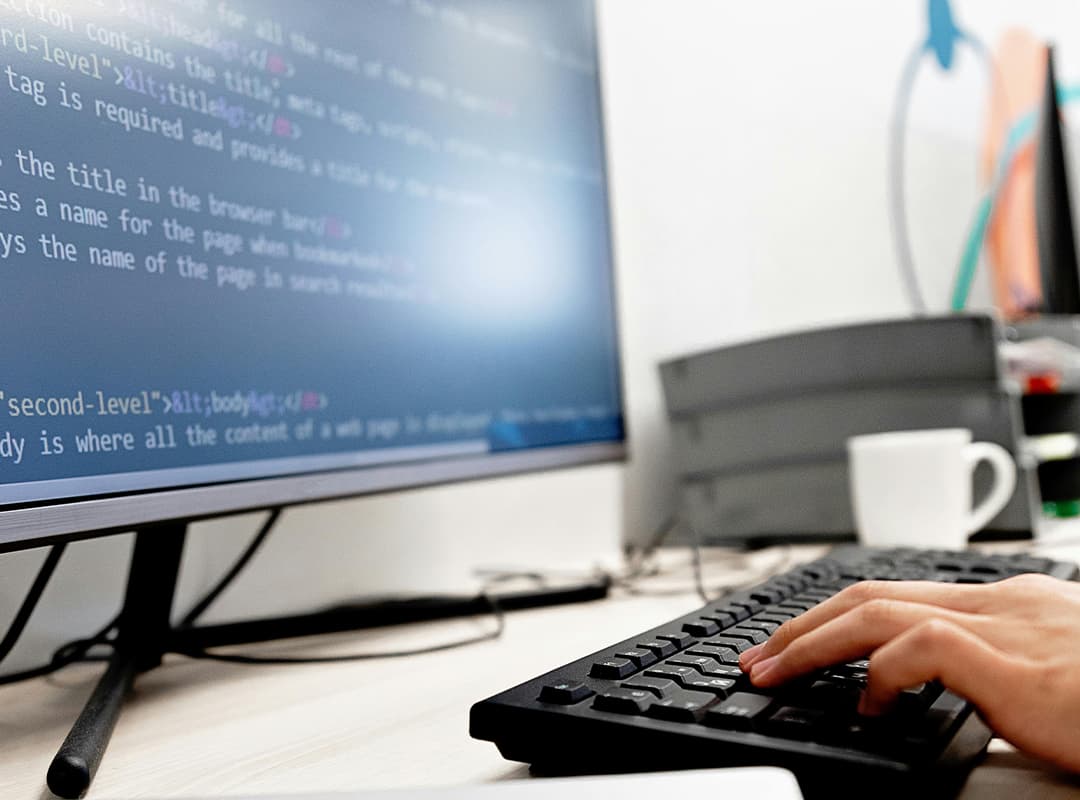File handling is a crucial aspect of programming, allowing you to store and retrieve data efficiently. In QB64, a modern incarnation of QBasic, working with files is straightforward and versatile, enabling developers to manage various types of data easily. This article will explore how to save and load data in QB64, providing essential insights to help you handle files effectively in your applications.
Understanding File Types
In QB64, you can work with different types of files, including text files and binary files. Text files are ideal for storing human-readable data, while binary files are useful for saving more complex data structures, such as images or custom data types. Knowing which file type to use will depend on the nature of the data you’re working with.
Saving Data to Files
To save data in QB64, you typically use the OPEN statement, which prepares a file for reading or writing. Here’s a basic outline of the process:
- Open a File: Use the
OPENstatement to specify the file name and mode (for output, input, or append). - Write Data: After opening the file, you can use commands like
PRINTorWRITEto send data to the file. For example, if you have user information that you want to save, you can write it in a structured format. - Close the File: After writing the data, always remember to close the file using the
CLOSEstatement. This step is crucial to ensure that all data is properly saved and that system resources are released.
Loading Data from Files
Retrieving data from files in QB64 follows a similar approach:
- Open the File: Use the
OPENstatement again, but this time specify the mode for input (reading). - Read Data: You can read the data using commands like
INPUTorLINE INPUT, depending on how you structured the data when saving. For instance, if you saved user settings, you could read them back into your program to restore the state. - Close the File: As with saving data, always close the file once you are done reading from it.
Error Handling
When working with files, it’s essential to implement error handling to manage situations such as missing files or incorrect data formats. Using ON ERROR GOTO statements can help you gracefully handle errors and provide feedback to the user, enhancing the robustness of your applications.
Practical Applications
File handling is particularly useful in various applications, such as:
- Saving User Preferences: Store user settings or configurations so they can be reloaded the next time the program runs.
- Game Saves: In gaming applications, saving progress or high scores allows users to continue from where they left off.
- Data Logging: You can log application events or user interactions to text files for analysis or debugging purposes.
Additional Concepts
In addition to file handling, understanding related concepts can enhance your programming skills. For instance, knowing the cls full form (which stands for “clear screen”) can help you maintain a clean user interface in console applications. Furthermore, familiarizing yourself with modulo division can be beneficial in scenarios where you need to handle data cyclically, such as when implementing circular buffers or wrapping indices in arrays.
Working with files in QB64 is a powerful way to manage data efficiently in your applications. By mastering the techniques for saving and loading data, you can create more interactive and user-friendly programs that can remember user settings, log events, and even save game states.
As you explore file handling in QB64, take advantage of online resources and communities to expand your understanding and troubleshoot any challenges you encounter. With practice, you’ll become adept at integrating file operations into your programming projects, paving the way for more sophisticated and user-centered applications.