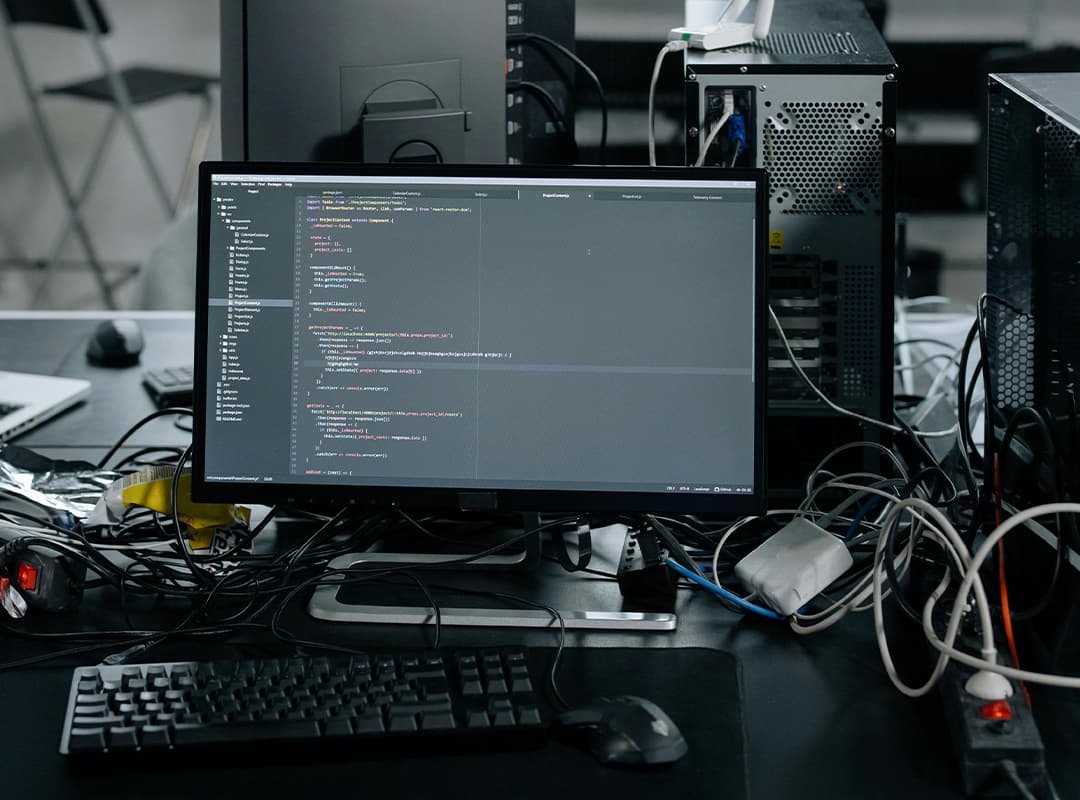The 1980s and 1990s were a golden age for video games, with countless titles that defined a generation of gaming. Many enthusiasts today are eager to revisit these classics or even recreate them using modern tools. QB64 offers a powerful platform for aspiring developers to bring retro games back to life. In this article, we’ll explore how to reproduce some of the beloved games from that era, focusing on the unique features of QBasic 64 that make this possible.
Understanding the Appeal of Retro Games
Retro games hold a special place in the hearts of many. Their simplicity, engaging gameplay, and nostalgic graphics evoke fond memories. By recreating these games, you can not only relive those experiences but also learn valuable programming concepts and techniques along the way.
Choosing a Game to Recreate
When selecting a classic game to recreate, consider starting with simpler titles like Pong, Tetris, or Snake. These games are relatively easy to program and can be great for beginners looking to grasp the fundamentals of game development. Once you’re comfortable, you can tackle more complex projects, such as Pac-Man or Space Invaders.
Using QB64 for Game Development
QB64 is a modern version of QBasic, which allows you to create graphics-rich applications easily. Here are some features that make QB64 an excellent choice for recreating retro games:
- Graphics Support: QB64 provides robust graphics capabilities, allowing you to create pixel art and animations that capture the essence of classic games. You can utilize functions for drawing shapes, images, and sprites, giving you the flexibility to design your game’s visual style.
- Sound and Music: Incorporating sound effects and music is crucial for creating an immersive experience. QB64 supports sound output, enabling you to add retro-inspired sound effects that enhance gameplay and nostalgia.
- Ease of Use: With a syntax similar to QBasic, QB64 makes it easier for newcomers to start coding. You can quickly get familiar with programming concepts, such as using the
DIMstatement to declare variables and arrays. Understanding that “DIM is a” command helps you manage your game’s resources more efficiently.
Game Development Process
To successfully recreate a retro game, follow these steps:
- Plan Your Game: Outline the game mechanics, objectives, and rules. Understanding how the original game works will guide you through the development process.
- Design Your Graphics: Create the visual elements of your game, including backgrounds, characters, and other assets. Keep the graphics simple to maintain the retro aesthetic.
- Code the Game Logic: Start implementing the game’s mechanics using QB64. Break down the functionality into manageable parts, such as player controls, collision detection, and scoring systems.
- Test and Iterate: Playtest your game frequently to identify bugs and areas for improvement. Iterate on your design based on feedback to enhance the overall experience.
- Share Your Creation: Once your game is complete, consider sharing it with the community. Platforms like GitHub or forums dedicated to retro gaming can provide a great outlet for showcasing your work.
Learning and Community Resources
To enhance your skills in game development with QB64, leverage online resources and communities. Engage with forums, tutorials, and video guides that focus on both QB64 and retro game development. These resources can provide valuable insights and inspiration, helping you refine your projects.
Recreating retro games in QB64 offers a fantastic opportunity to connect with the gaming history while honing your programming skills. By choosing classic titles, utilizing the features of QBasic 64, and following a structured development process, you can bring the nostalgia of the 80s and 90s to a new generation of gamers.
As you embark on your journey to recreate these timeless classics, remember to embrace creativity and have fun. Whether you’re developing a simple game or a more complex project, the skills and knowledge you gain will be invaluable in your programming journey.