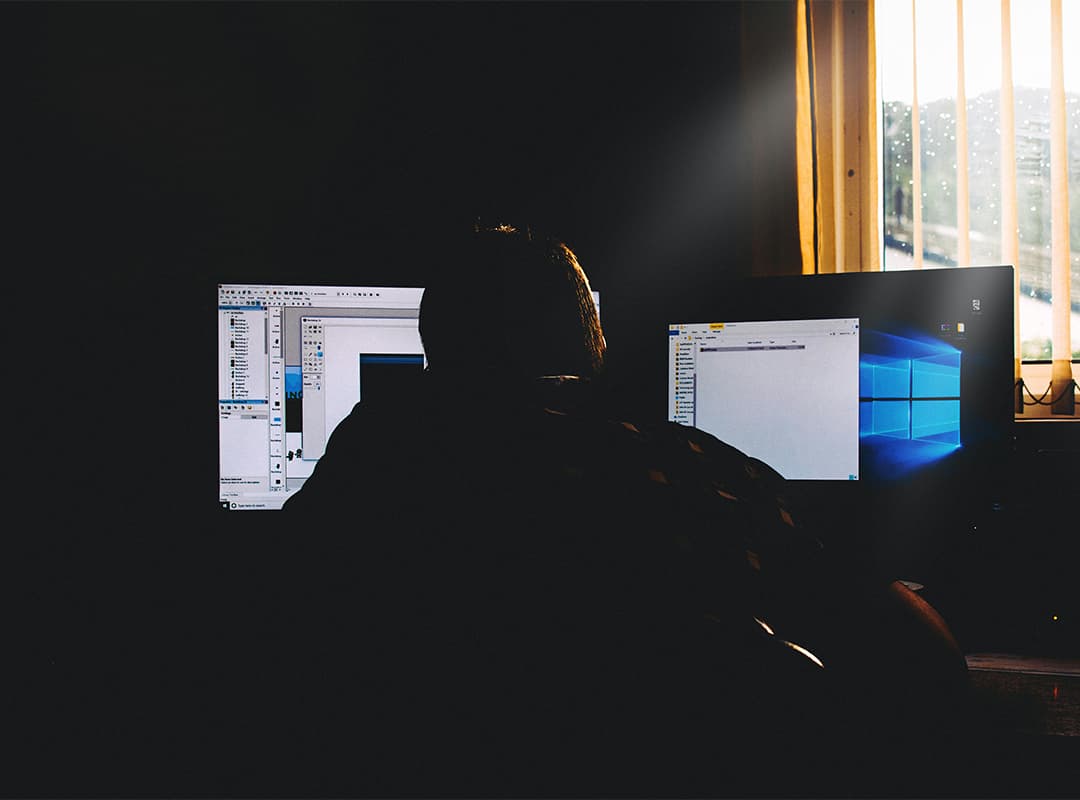Creating music has always been a fascinating aspect of programming. From the early days of computing, programmers have been experimenting with generating sounds and musical compositions. With the advent of QB64, a modern implementation of the classic QBasic language, you can now create your own musical compositions in a straightforward and engaging way. In this article, we’ll explore how QB64 makes music programming accessible and powerful, making it an excellent tool for anyone interested in both coding and music.
Why Use QB64 for Music Programming?
QB64 offers a unique environment that combines the simplicity of QBasic with enhanced features, such as modern sound functions. Whether you’re interested in developing background music for a game, sound effects for a program, or even standalone musical pieces, QB64 provides the necessary tools. Here’s why QB64 is an excellent choice for music programming:
- User-Friendly Syntax: The language retains the easy-to-learn syntax of QBasic, making it approachable for beginners and hobbyists who may not have a deep background in sound engineering or programming.
- Access to Modern Sound Capabilities: With QB64, you’re not limited to basic beeps and tones like in older programming environments. QB64 gives you access to more advanced sound functions, allowing you to create complex compositions and effects.
- Cross-Platform Compatibility: Like many modern applications, QB64 is compatible with Windows, macOS, and Linux, which means your musical programs can be easily shared and run across different systems. If you don’t have QB64 yet, you can find a qbasic 64 download to get started quickly.
How QB64 Handles Sound
In QB64, sound generation is straightforward. While older versions of QBasic used the SOUND and BEEP commands for basic tone generation, QB64 expands on this, giving you more freedom to explore musical composition. You can work with frequencies, note durations, and even integrate sound libraries for more intricate pieces.
Whether you’re working on a simple melody or an entire soundtrack, QB64 provides you with the tools to define pitch, rhythm, and duration—core elements in any musical composition.
Creative Applications in Music
QB64 opens up exciting possibilities for creativity in music programming. Here are a few ways you can leverage its sound features:
- Game Soundtracks: If you’re developing a game in QB64, you can create custom background music and sound effects to enhance the player’s experience. Whether it’s a nostalgic 8-bit tune or a more modern composition, QB64 can handle it.
- Music Visualization: Imagine programming a vertical progress bar that moves in sync with the music you generate. This could be part of a music player application or even a visualization tool that reacts to different musical frequencies.
- Music Education: QB64 can also serve as an educational tool. By programming music, learners can understand the relationship between frequency, rhythm, and musical notes, making it an interesting way to teach fundamental concepts in music theory and coding simultaneously.
Advanced Sound Features
In addition to basic sound generation, QB64 offers the ability to load and play sound files such as .WAV files. This makes it easier to incorporate more realistic sounds or pre-recorded music into your applications. You could even design your own sound library for various projects, whether you’re building games, interactive programs, or educational tools.
Structuring Your Music Code
Programming music in QB64 encourages a structured approach. Much like writing a song on paper, your code will contain sections for different elements like verses, choruses, and bridges. Each section can be represented as a function or procedure, allowing you to organize your composition in a clear and logical way.
In larger projects, this modular approach can be especially beneficial. You might, for example, want to repeat a certain melody at different points in your composition. By structuring your code using functions, you can easily reuse musical themes, modify them, or add variations without needing to rewrite the entire sequence.
Challenges and Learning Opportunities
While QB64 simplifies many aspects of programming music, there are challenges that can make the process even more rewarding. For instance, experimenting with timing and synchronization will teach you a lot about how music and programming interact. You might need to adjust note lengths, pauses, or volume levels to get the desired effect, all of which helps in refining both your musical and programming skills.
Additionally, integrating visual elements with your sound compositions—such as displaying a vertical progress bar that shows the music’s progress in real-time—can add another layer of interactivity to your programs. This not only enhances the user experience but also teaches you how to synchronize different elements in your code.
Programming musical compositions in QB64 is an exciting journey that combines logic, creativity, and technical skill. Whether you’re interested in developing game music, sound effects, or simply exploring the world of sound programming, QB64 offers a versatile and approachable environment. With its balance of simplicity and advanced features, QB64 allows both beginners and experienced programmers to explore the fascinating world of music through code.