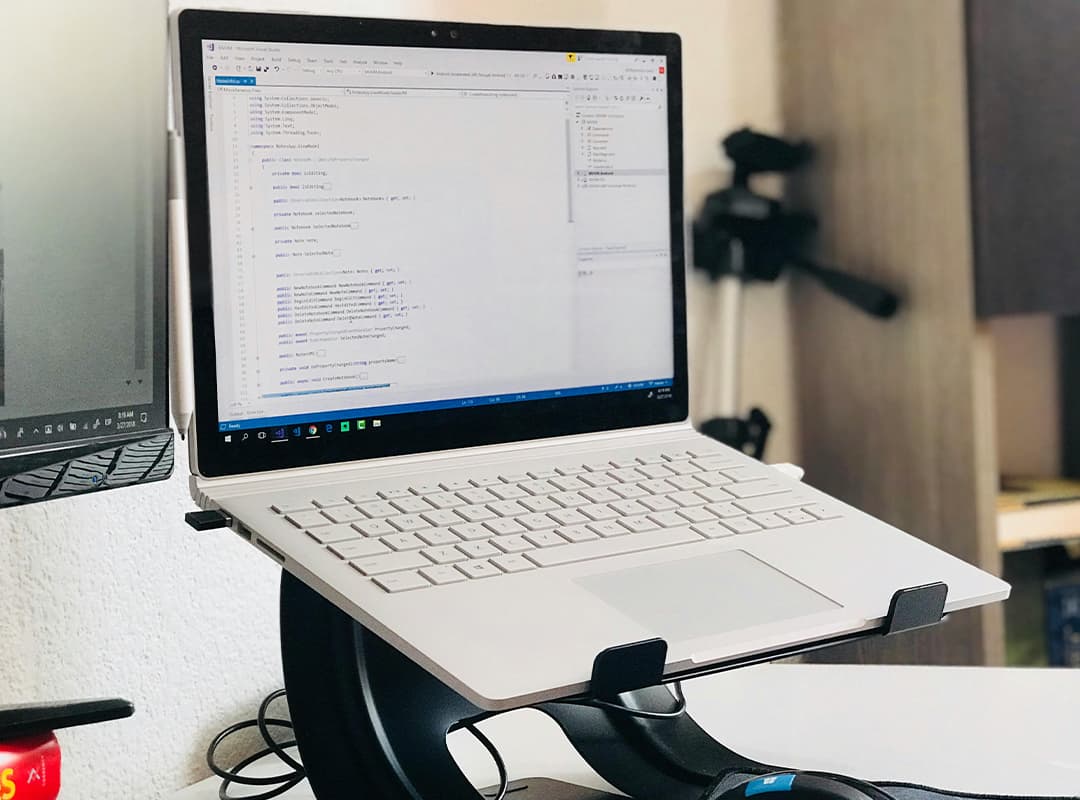QBasic was one of the most popular programming languages in the 80s and 90s, introducing countless beginners to the world of coding. It was bundled with MS-DOS and became a go-to tool for learning the basics of programming logic and structure. However, as technology advanced, so did the needs of programmers, and this is where QB64 comes into play—a modern evolution of QBasic that retains its simplicity while offering a range of powerful new features.
If you’ve enjoyed programming in QBasic or are just starting, you may wonder whether upgrading to QB64 is worth it. In this article, we’ll explore why moving from QBasic to QB64 can open up new opportunities for both beginners and experienced developers.
1. Cross-Platform Compatibility
One of the biggest limitations of QBasic is that it was designed for MS-DOS, which means it’s no longer easily compatible with modern operating systems like Windows 10, macOS, or Linux. On the other hand, QB64 is fully compatible with today’s major operating systems. Whether you’re using Windows, macOS, or Linux, QB64 works seamlessly, allowing you to run your programs without the need for emulators or outdated environments.
This cross-platform support also means that educators and students can use QB64 on different systems, making it more versatile for learning environments. If you want to download QB64 for your PC, it’s easy to find resources for a QBasic download that integrates into modern workflows.
2. Modern Features with Classic Simplicity
While QBasic was simple, it had many limitations that hindered its ability to handle larger, more complex programs. QB64 retains the familiar syntax of QBasic but removes many of these restrictions, giving you access to modern features that were not possible in the original environment. With QB64, you get:
- Better memory management: Unlike QBasic, which had memory limitations, QB64 can handle much larger and more complex programs without issue.
- Graphics and sound capabilities: QB64 allows for more advanced graphics, sound, and even music integration, making it ideal for developing games or interactive applications. You can even use API integrations like Steam API for more modern gaming projects.
- File I/O improvements: QB64 supports enhanced file handling, making it easier to create applications that store and retrieve data efficiently.
These improvements make QB64 a much more powerful tool while keeping the simple, easy-to-understand syntax that made QBasic a favorite among beginners.
3. Full-Screen Graphics and Resolution Flexibility
In QBasic, working with graphics was quite basic and limited to certain screen resolutions. QB64 offers full-screen support with modern resolution options, allowing you to create much more visually appealing programs and games. You can render graphics in a window or full-screen mode, offering greater flexibility for various applications.
Whether you’re developing retro-style games or more modern 2D applications, QB64’s graphical capabilities far surpass those of QBasic. This opens the door to more advanced game development and visual programming projects.
4. Improved Speed and Performance
QBasic was never designed with high performance in mind, and as a result, its programs ran relatively slowly. With QB64, you benefit from optimized speed and performance. The programs you develop in QB64 are compiled into executable files, which run faster than the interpreted programs in QBasic.
This performance boost is crucial if you’re developing more demanding applications or simply want to see faster execution times for your programs. For game developers, especially those working with resource-intensive applications like the Steam API, this is a significant advantage.
5. No DOSBox or Emulation Required
To run QBasic on modern computers, many users rely on DOS emulators like DOSBox. While this works, it’s a cumbersome process, especially for beginners or educational purposes. With QB64, you can run your QBasic programs directly on modern operating systems without needing an emulator. This removes a significant hurdle for new learners, making the programming experience much more straightforward.
6. Support for Modern Libraries and APIs
While QBasic was limited to its own internal functions, QB64 opens up the possibility of integrating modern libraries and APIs. This means you can connect your QB64 projects to external systems, databases, or services that were impossible to access with QBasic.
For example, with modern API integrations like Steam API, developers can connect their QB64 projects to Steam, a popular digital distribution platform for games. This level of integration allows you to bring your retro projects to modern gaming ecosystems and even distribute them more broadly.
7. Active Community and Resources
One of the best reasons to upgrade to QB64 is its active community. While QBasic is largely considered obsolete, QB64 has a growing community of developers who are constantly improving the language, sharing tutorials, and helping others troubleshoot their code.
If you’re looking for help, the QB64 forums are filled with experienced users who are more than willing to lend a hand. There are also numerous resources available for those looking to download QBasic or QB64, including guides, documentation, and example projects.
Upgrading from QBasic to QB64 is not just about keeping up with technology—it’s about embracing a modern tool that builds on the simplicity of QBasic while offering more power and flexibility. Whether you’re a beginner looking for an accessible introduction to programming or an experienced developer nostalgic for the QBasic days but seeking more features, QB64 is the perfect choice.
With cross-platform compatibility, enhanced performance, and support for modern APIs like Steam API, QB64 provides everything you need to develop robust applications in today’s computing environments. So, if you’re still running QBasic or thinking about starting with it, consider making the leap to QB64—it’s a decision that will keep your programming skills relevant and growing.